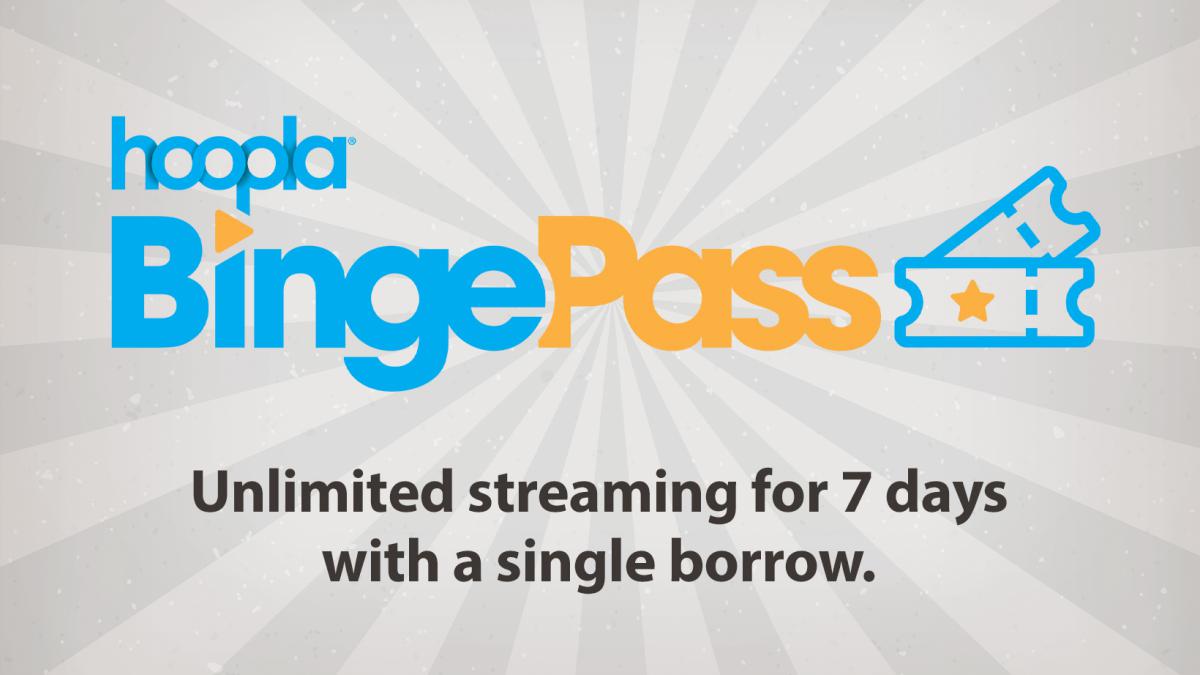Sign in with the email address and password you used to register for hoopla.
Browse titles on your computer or mobile device by clicking Browse All on the format (Music, Movies, Audiobooks, eBooks, Comics, and Television). You can search for a specific title by clicking on the Search box or magnifying glass and typing in a title or keyword(s).
To borrow a title, click on the title and then click the Borrow button. Your borrowed titles can be played right after borrowing. Once a title is borrowed, it will be added to your My Titles menu. From there, you can play the title on any of your devices.
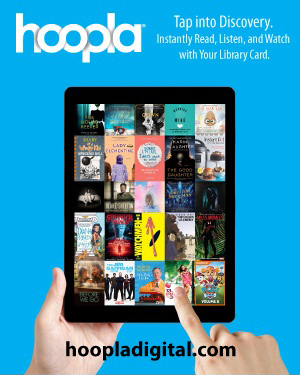 With your ACLS card and Hoopla you can instantly borrow any combination of eBooks, audiobooks, Great Courses, magazines, music, movies, puzzles, TV shows, and comics/graphic novels.
With your ACLS card and Hoopla you can instantly borrow any combination of eBooks, audiobooks, Great Courses, magazines, music, movies, puzzles, TV shows, and comics/graphic novels.
 Patrons Can Enjoy Bonus Borrows Every Month!
Patrons Can Enjoy Bonus Borrows Every Month! hoopla Kids Mode is a setting designed to make discoverability of children's content easier for parents and kids.
hoopla Kids Mode is a setting designed to make discoverability of children's content easier for parents and kids.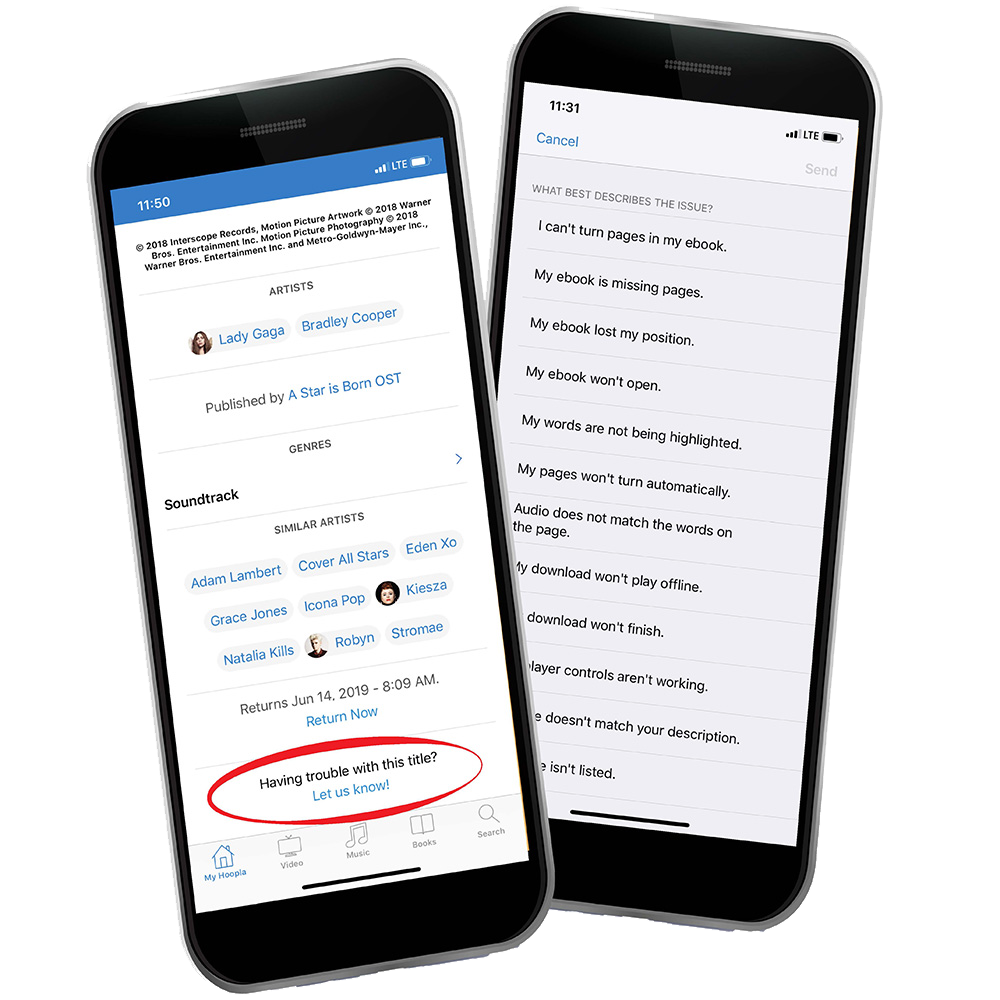 While playing a title: At the bottom of each title page on the hoopla mobile app or within each content player on the hoopla website, there is a special link or icon where you can report an issue or ask a question.
While playing a title: At the bottom of each title page on the hoopla mobile app or within each content player on the hoopla website, there is a special link or icon where you can report an issue or ask a question.
 Using “Submit Feedback”: At the bottom of the hoopladigital.com website is a “Submit Feedback” link that can be used to start a support ticket. On your mobile device, this feature is found by pressing the help icons, (!) or (?) under Settings.
Using “Submit Feedback”: At the bottom of the hoopladigital.com website is a “Submit Feedback” link that can be used to start a support ticket. On your mobile device, this feature is found by pressing the help icons, (!) or (?) under Settings.